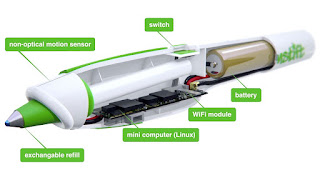Introduction
VibeWrite looks like a normal pen. But this pen is
intelligent enough to detect the mistakes such as typos, unnatural phrases, etc.
It starts vibrating in the hand when the user makes spelling mistakes while
writing on a piece of paper. This intelligent pen was developed by a group of researchers
from Munich. Since its initial development, the prototype has undergone several
rounds of testing and structural revamps to make its use easy. Despite the
positive review in the media, the response to this intelligent pen was rather
muted among the customers. That was the reason why it had undergone several
rounds of feature enhancements to make it more attractive to the people.
New Radical Design for VibeWrite
The Munich-based developers seem to have understood
the mistakes and failures in the past models. Hence, they have launched a new marketing
campaign in the online environment to project the latest product in a new light. This time around this
intelligent pen has fresh and clean design that is capable of delivering a
crisp message across the board to the users. After the radical change in
design, the developers were able to raise a sum of 451000 pounds on Seematch
website, which is a welcome development.
Features of VibeWrite
The intelligent pen has onboard a small computer chip, which has some capabilities of the processor seen in Smartphones. It can detect the movements of hand fingers of the owner to tell which words are being misspelled. The pen has been created with an open Application Program Interface (API). Hence, others can develop other applications based on this API to enhance its functionalities. In the previous versions, this easy improvement was not possible. If the pen clicks on the market, the developers are planning to introduce various other models like VibeWrite Office, VibeWrite Gastro and VibeWrite Medical to cater to the requirements of varied customers. The pen also supports cognition and memory. These features help children to develop handwriting skill without much of parental supervision. It is also capable of supporting people with learning difficulties such as dyslexia, as it suggests the way to move forward. People who want to study a second language can also use this intelligent pen to learn it. The application accesses the learning curve and suggests the module for effective learning. In short, it offers an alternative way to do things in the era of touch screen and typing based processing.